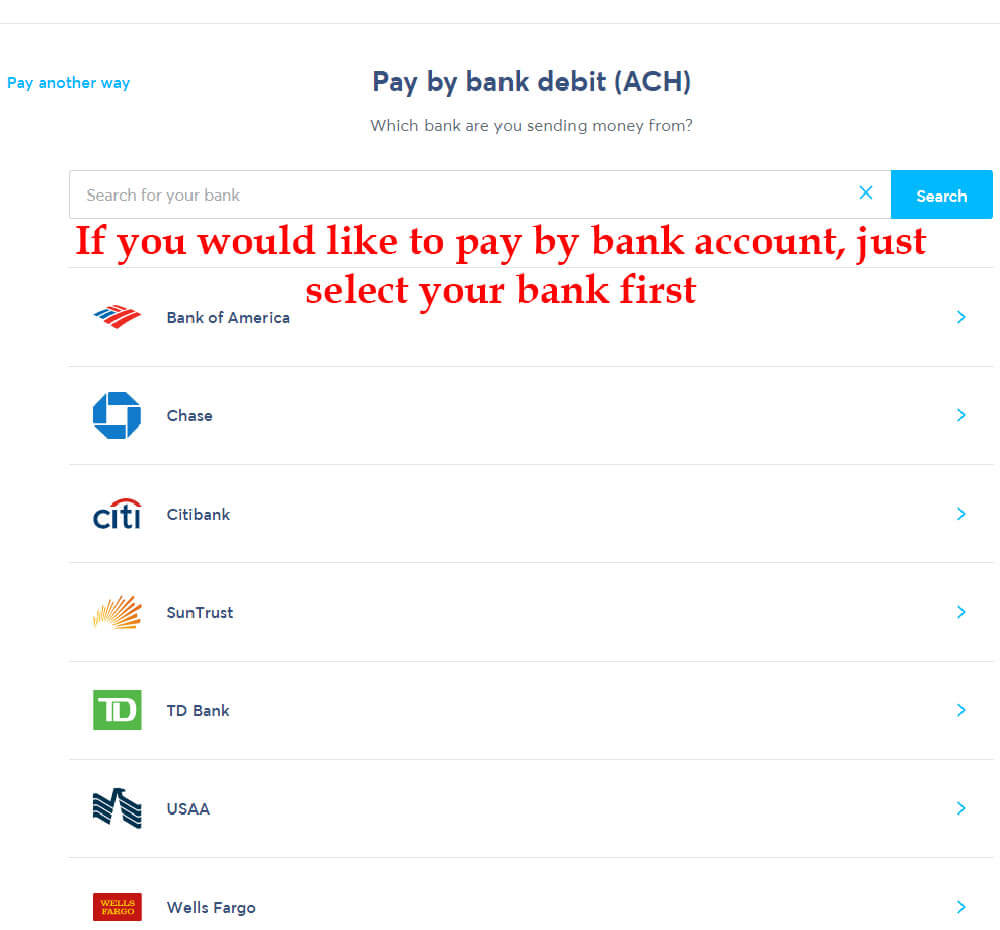Wise payment instruction
There are many steps because the instruction is very detailed. Actually it is takes up to 5 minutes.
1 step. Select your local currency (USA - USD, United Kingdom - GBP, EU - EUR, etc) and write the amount to be paid from the email. Then select "RUB" on the bottom and click to "Get started".
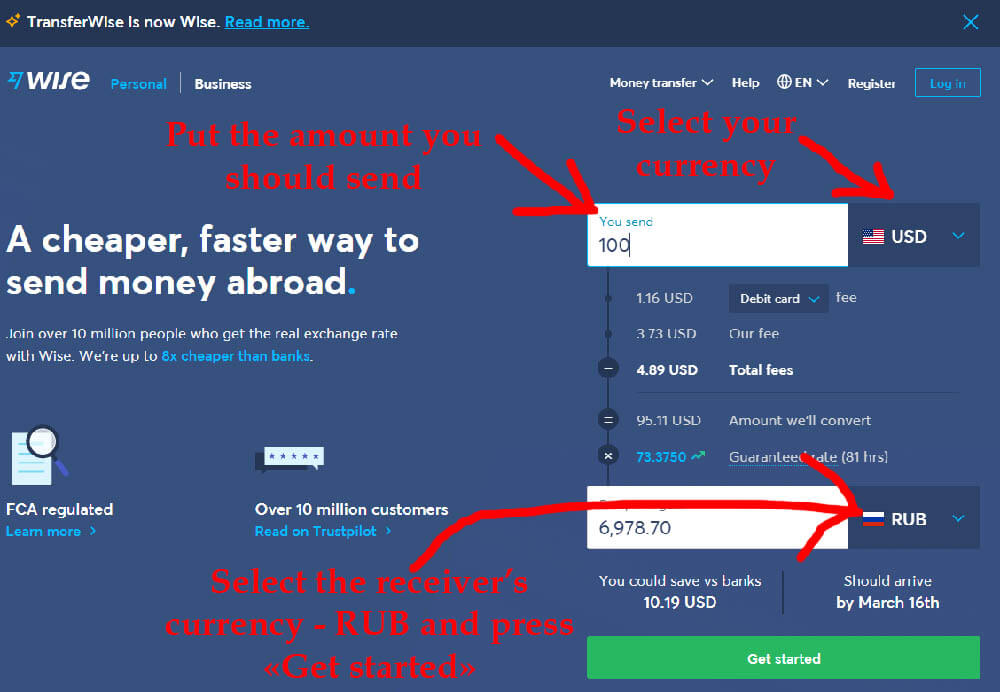
2 step. Click to "Sign up" if you see Log in, but not register page.
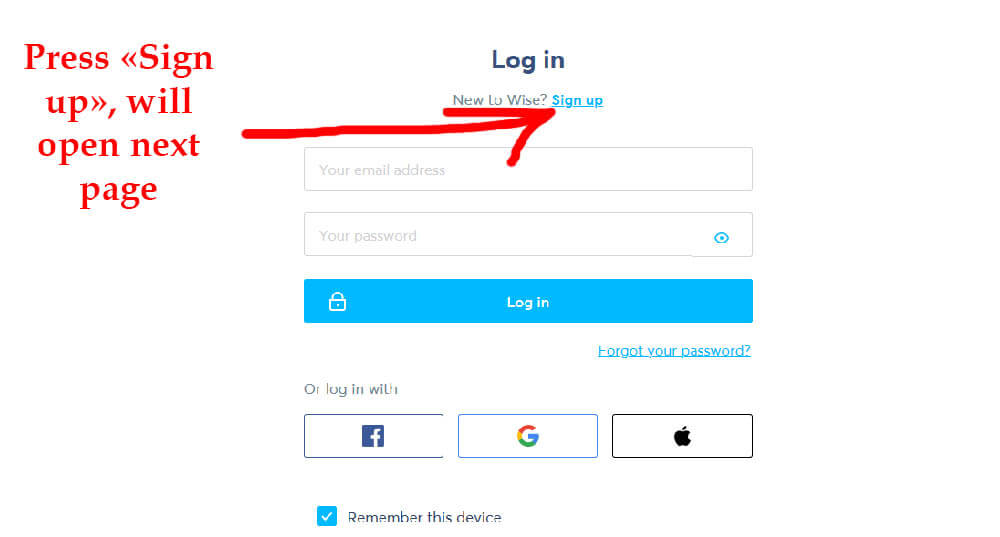
3 step. Click to checkbox "Personal", then write your email address, password, select your country and click to "Sign up".
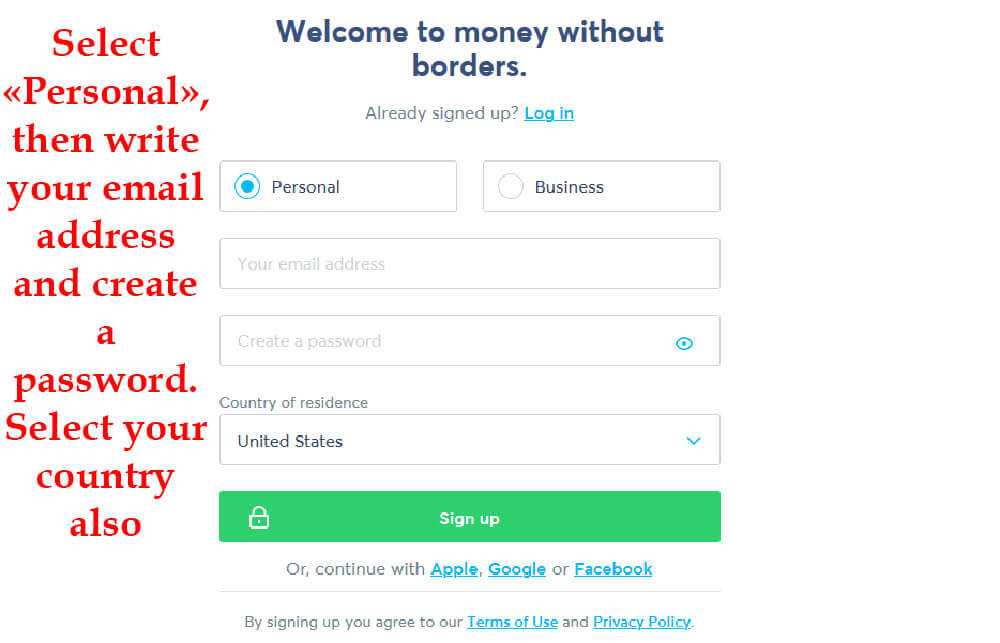
4 step. On this page you can select how you will pay. You can use credit or debit card or bank account. Check that the receiver's currency is still correct (RUB) and click to "Continue".
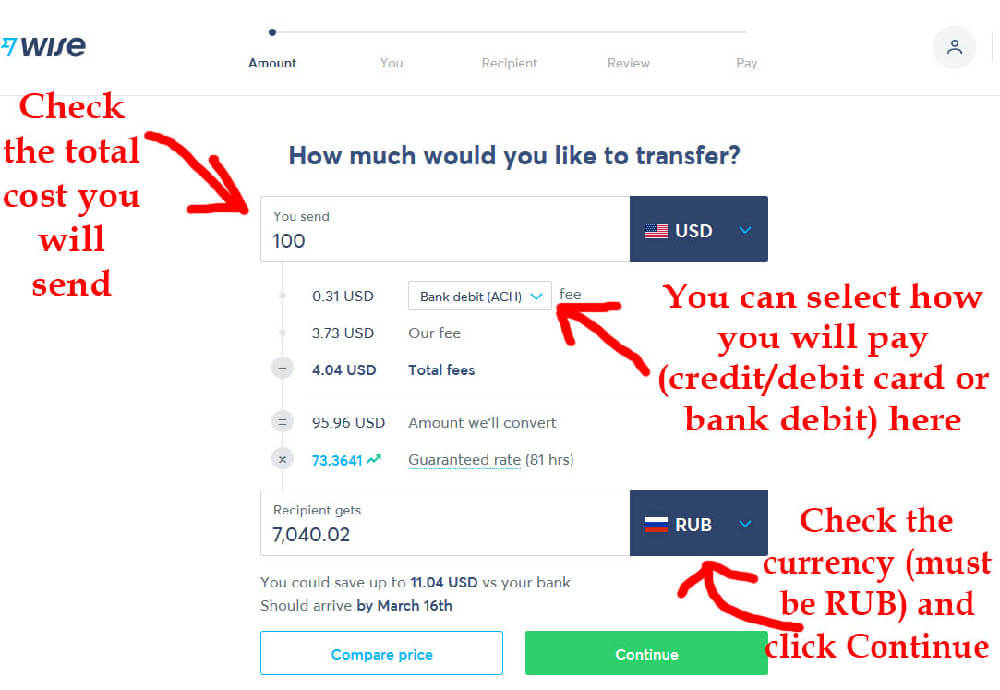
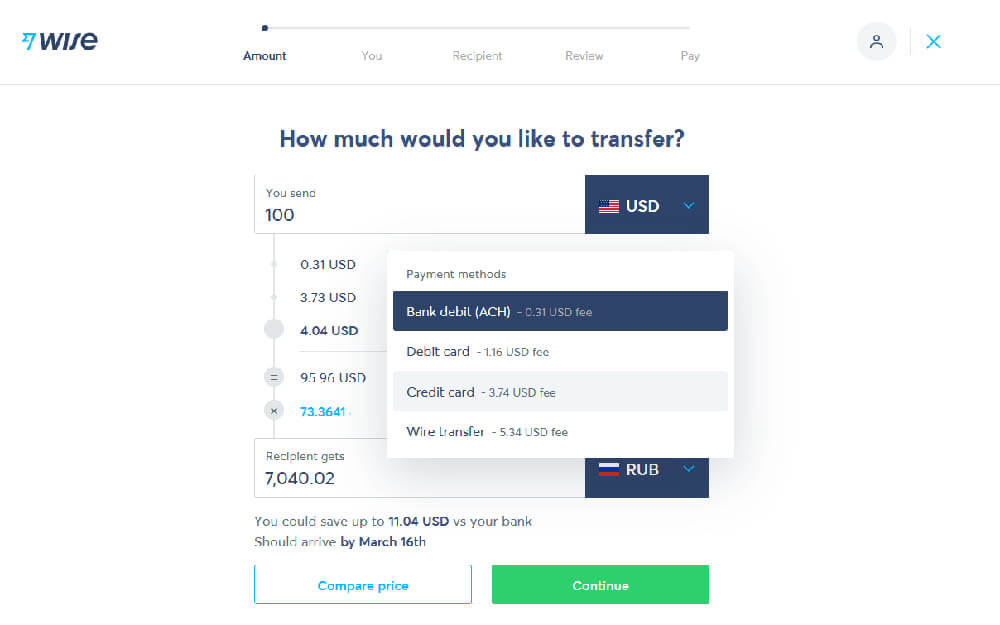
5 step. Select "Personal" here.
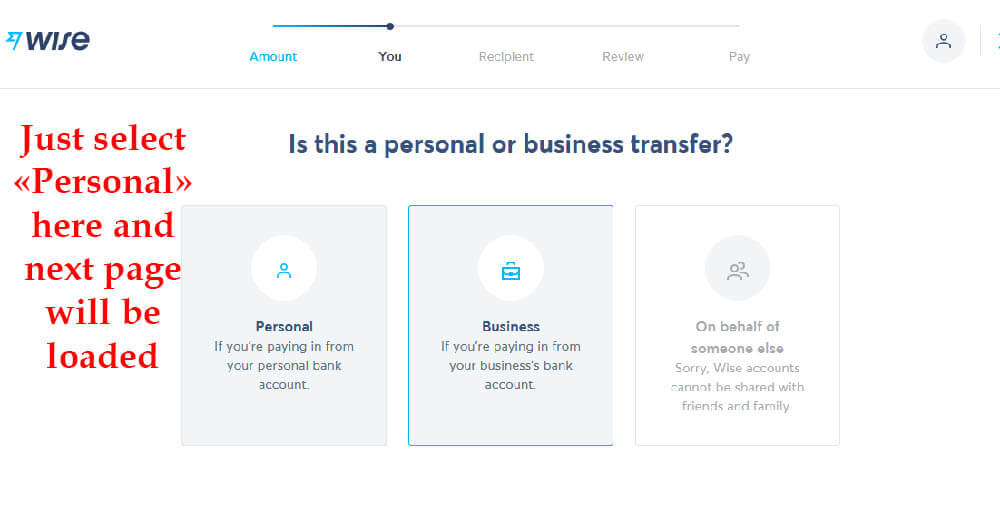
6 step. Fill your details. All fields, include phone number are required.
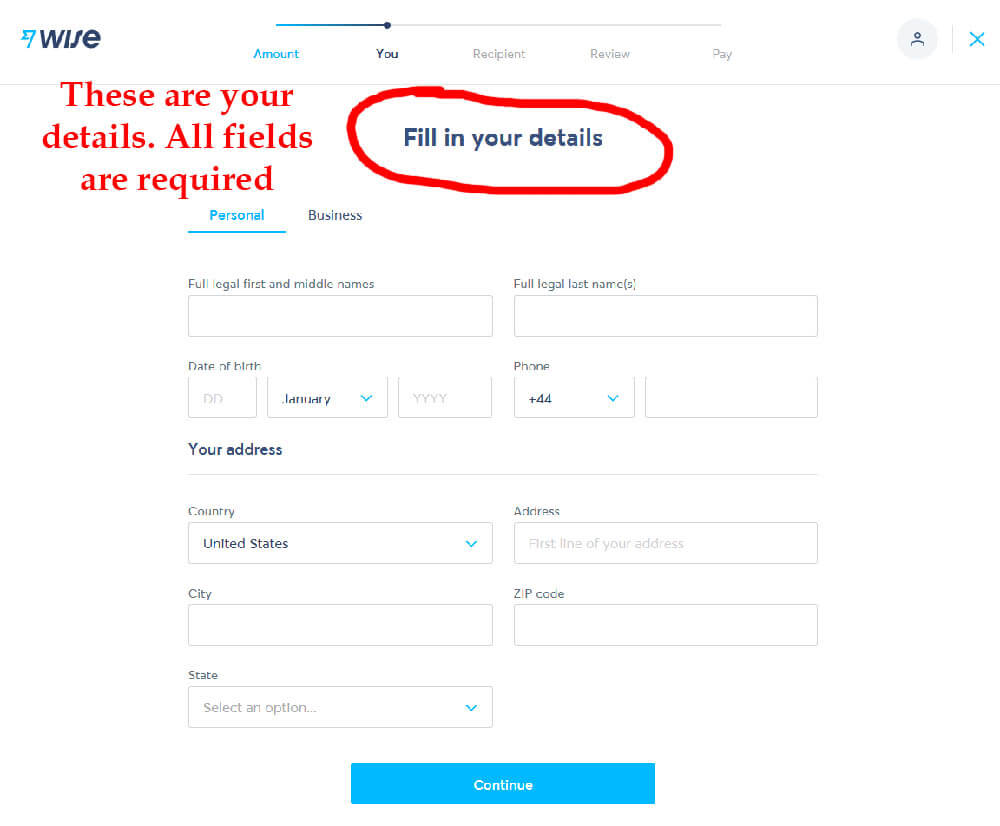
7 step. Just click to "Someone else".
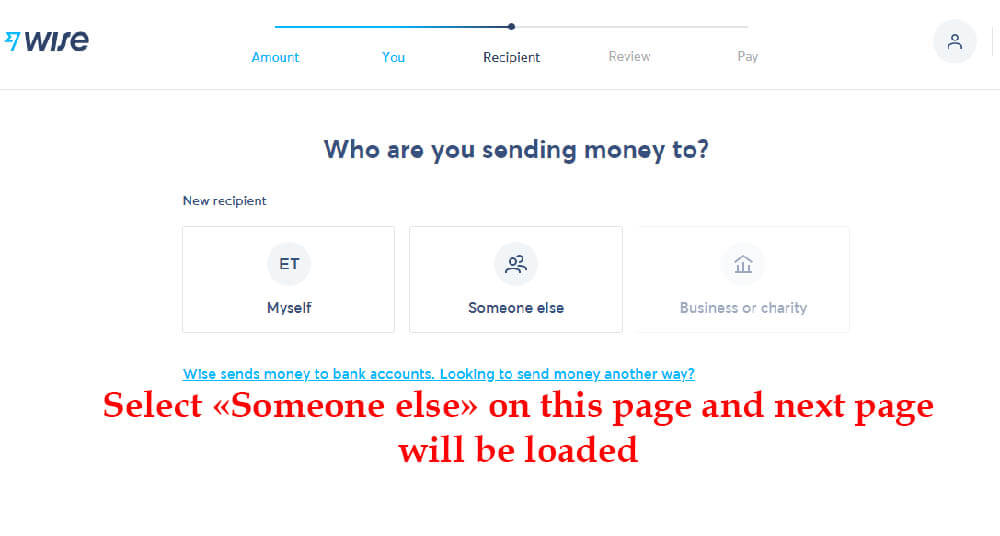
8 step. Will be opened page with recipient's data. Firstly write the email of the recipient, the most probably they will find the receiver's account.
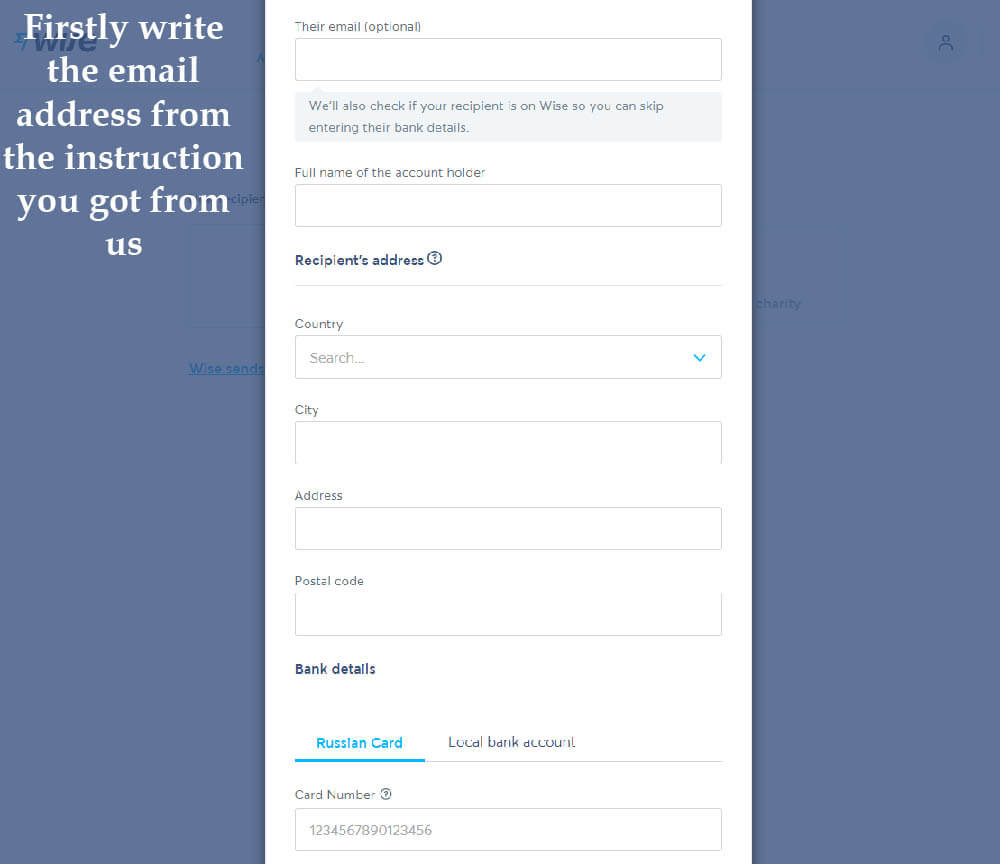
9 step. If the account is found, just write the full recipient's name (include middle name) and click to "Confirm".
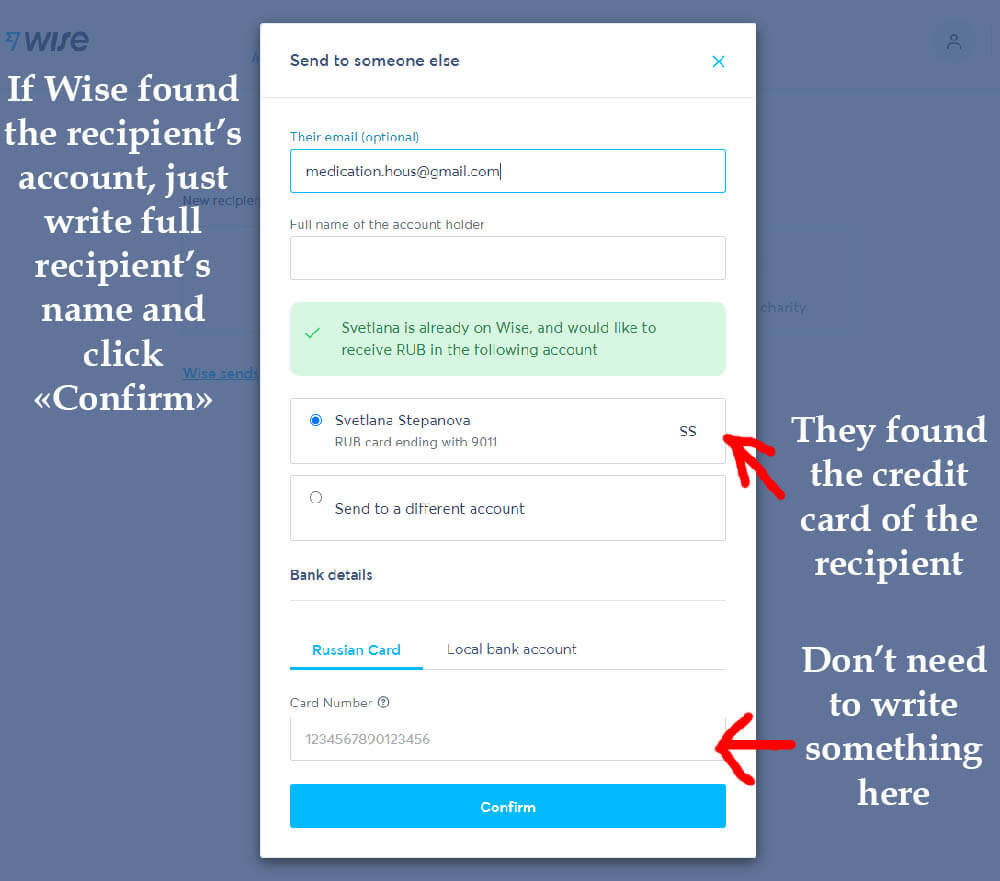
10 step. If the account wasn't found, you should fill all fields about the recipient (use data from the email with instruction). Very important to provide them the full name, include middle name. Also click to "Local bank account" and copy and paste the bank details.
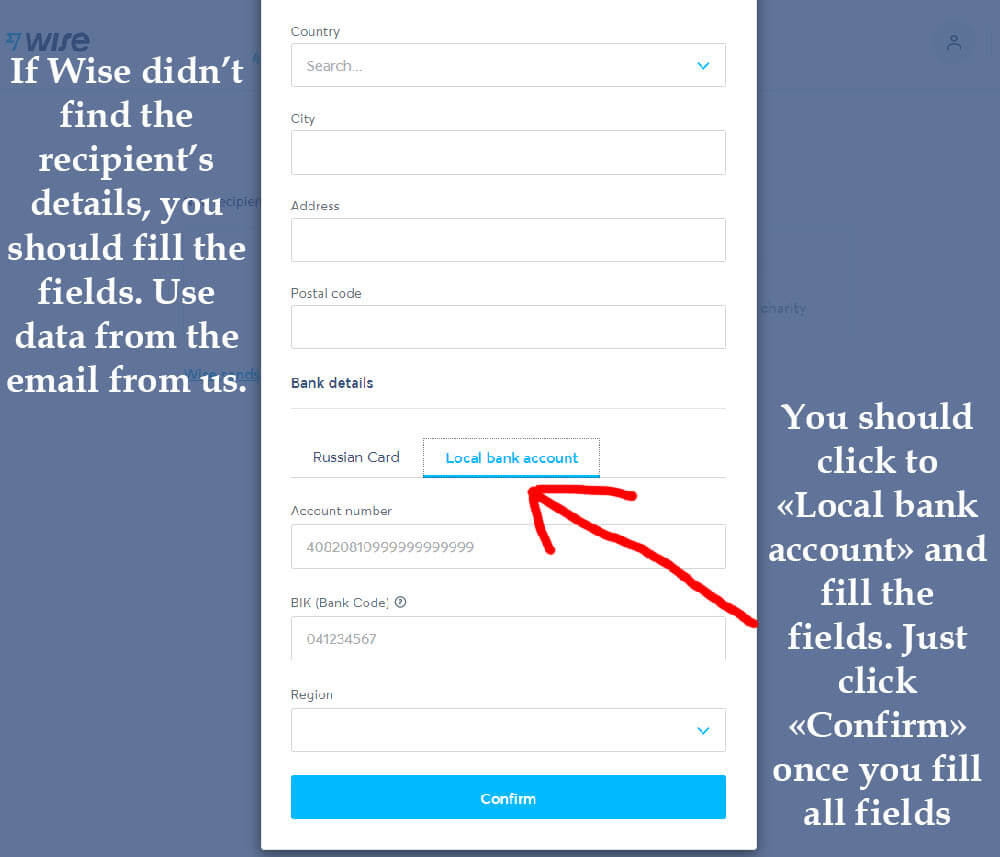
11 step. If the reference field is required, just write your name there.
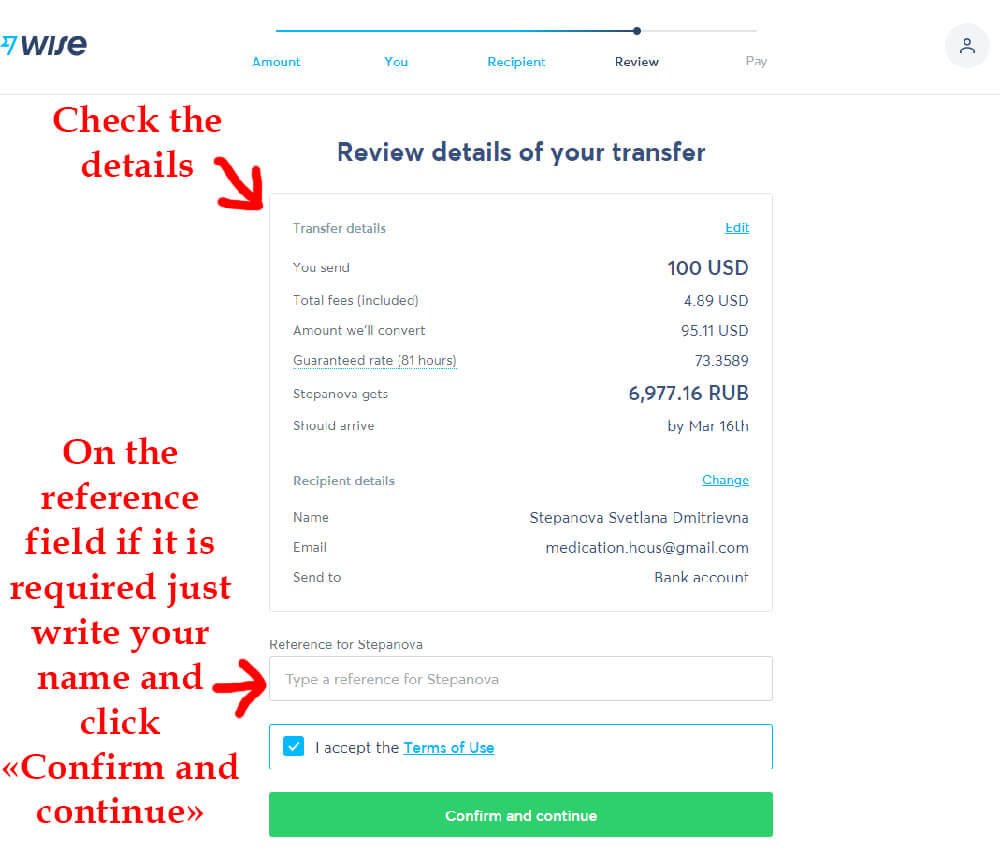
12 step. Click to "Continue to payment" if you wouldn't like to change the payment method.
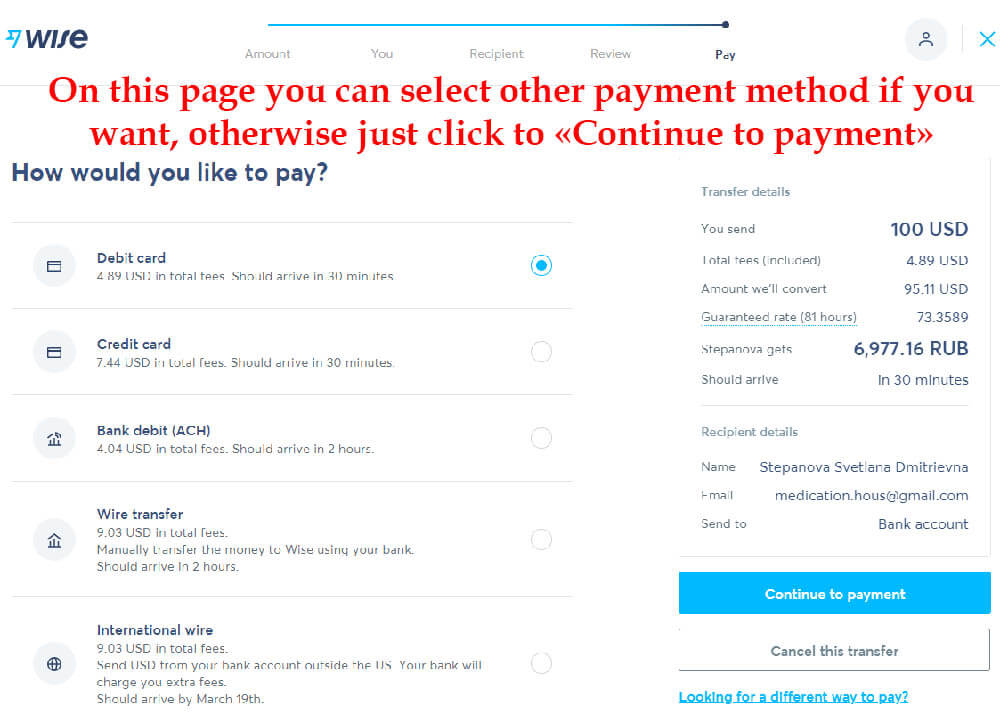
13 step. Write your card and click to "Pay".
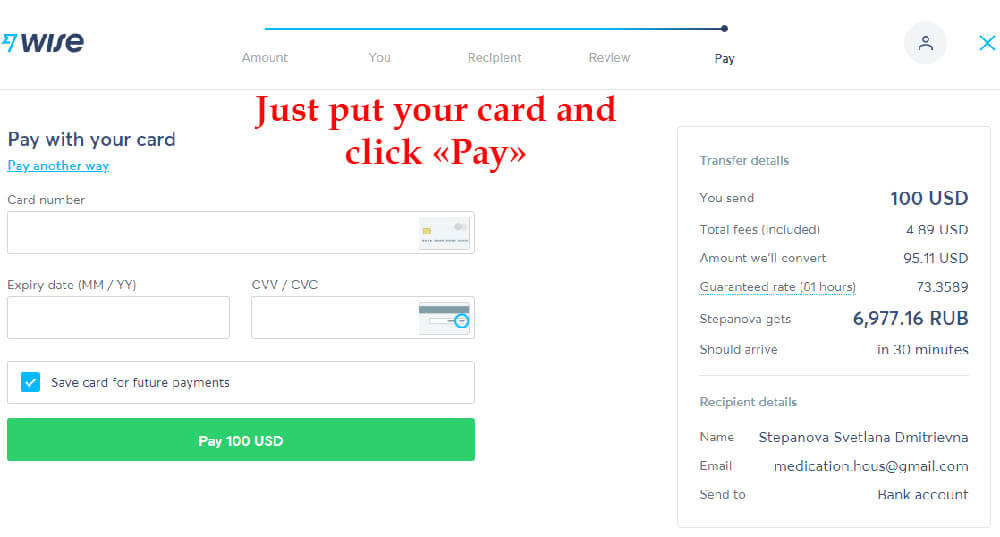
Additional. If you want to pay by bank account, just select it first and will be opened page with log in to your bank.